Using Amazon S3
You can get started with Creating an S3 bucket and Create an IAM user to configure the following details. Configure the following env variables.S3 Bucket policy
Inorder to use S3 bucket in Chatwoot, a policy has to be set with the correct credentials. A sample policy is given below, as the listed actions are required for the storage to work.- Login to AWS Console. Go to IAM, and click on Users from the left sidebar. You will be to see the list of users as follows.
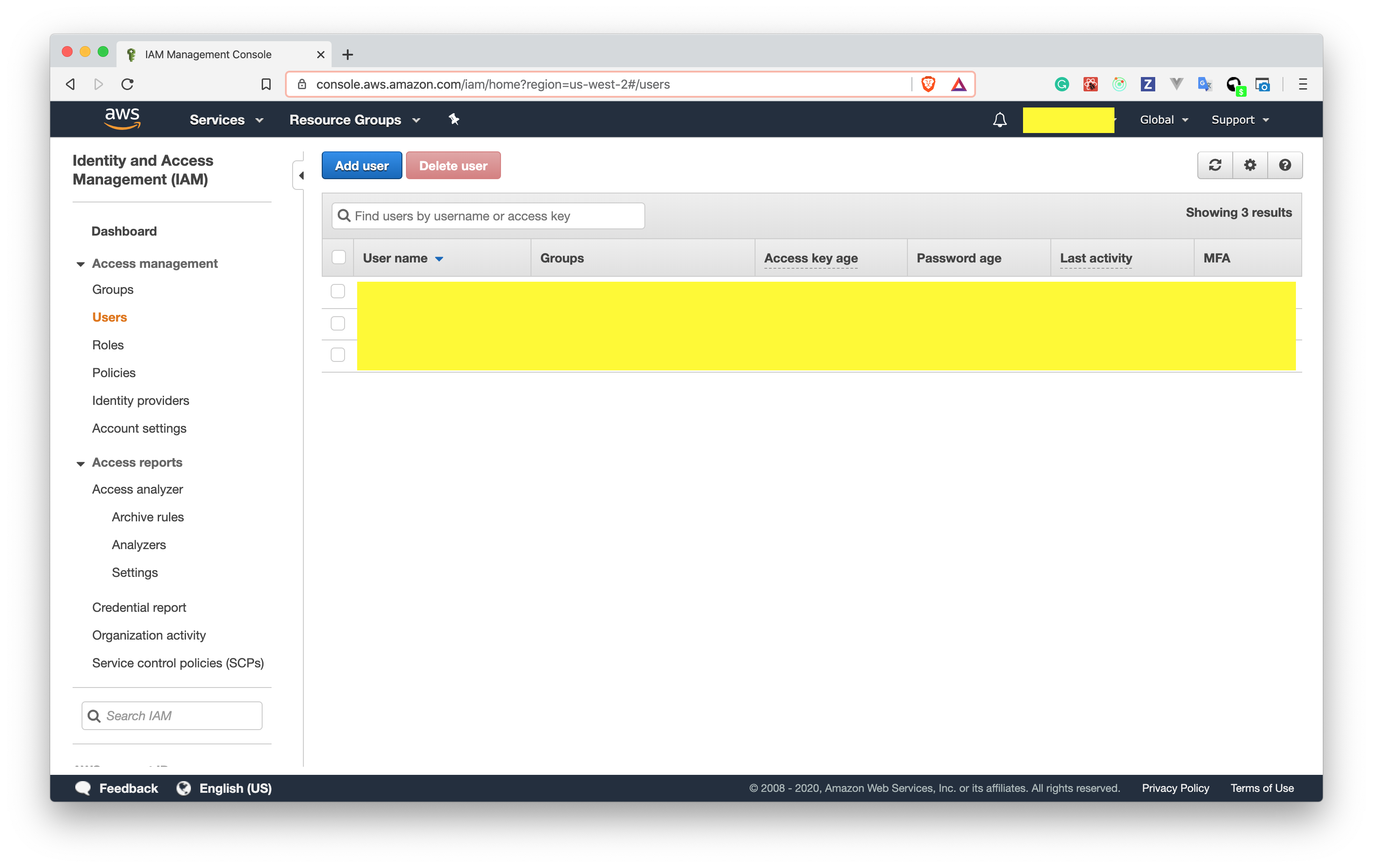
- Click on the user, you will be to see a screen as shown below. Copy the User ARN and paste it in the above policy.
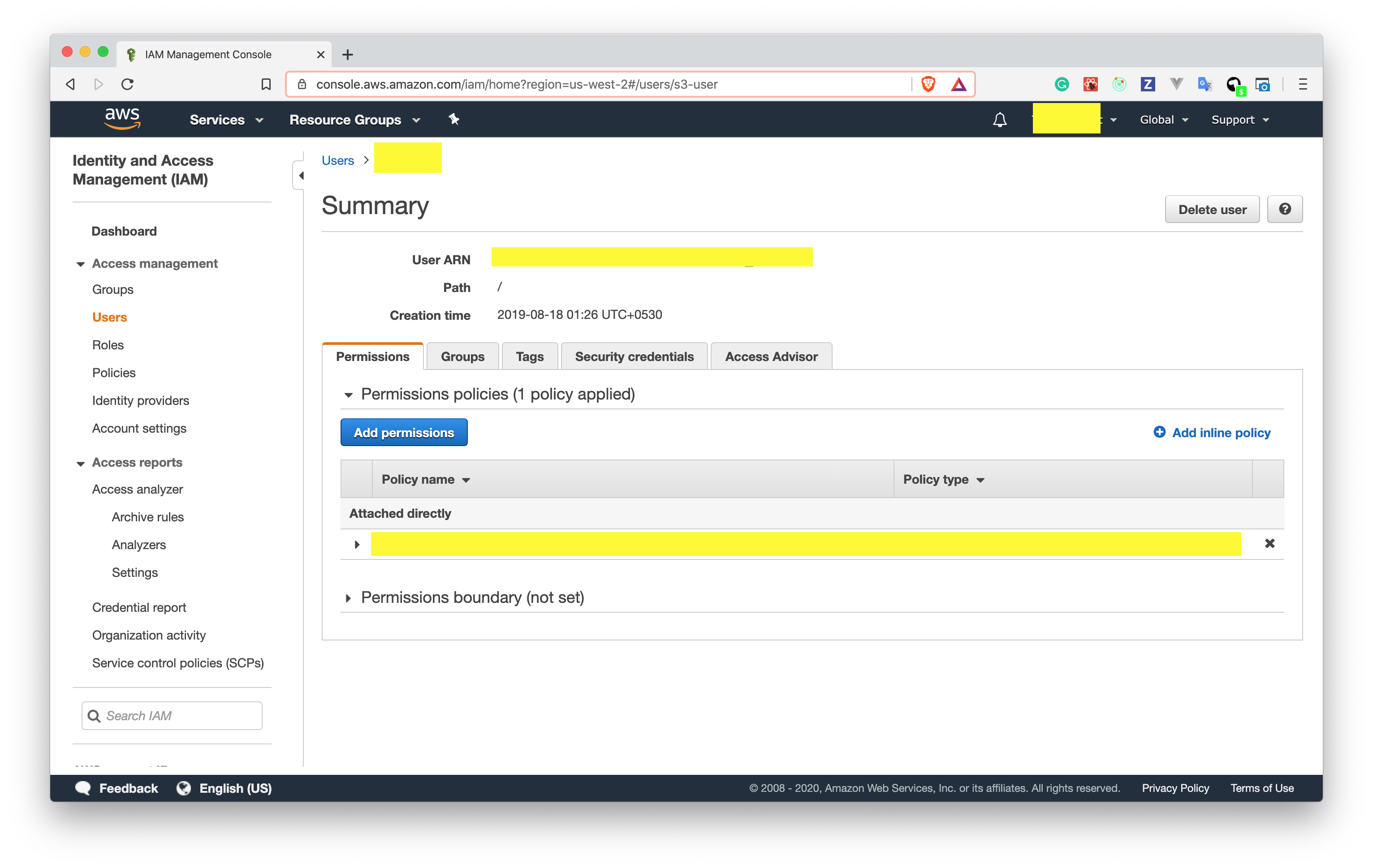
- Go to your S3 bucket
- Click on the permissions tab.
- Scroll to Cross-origin resource sharing (CORS) and click on
Editand add the respective changes shown below.
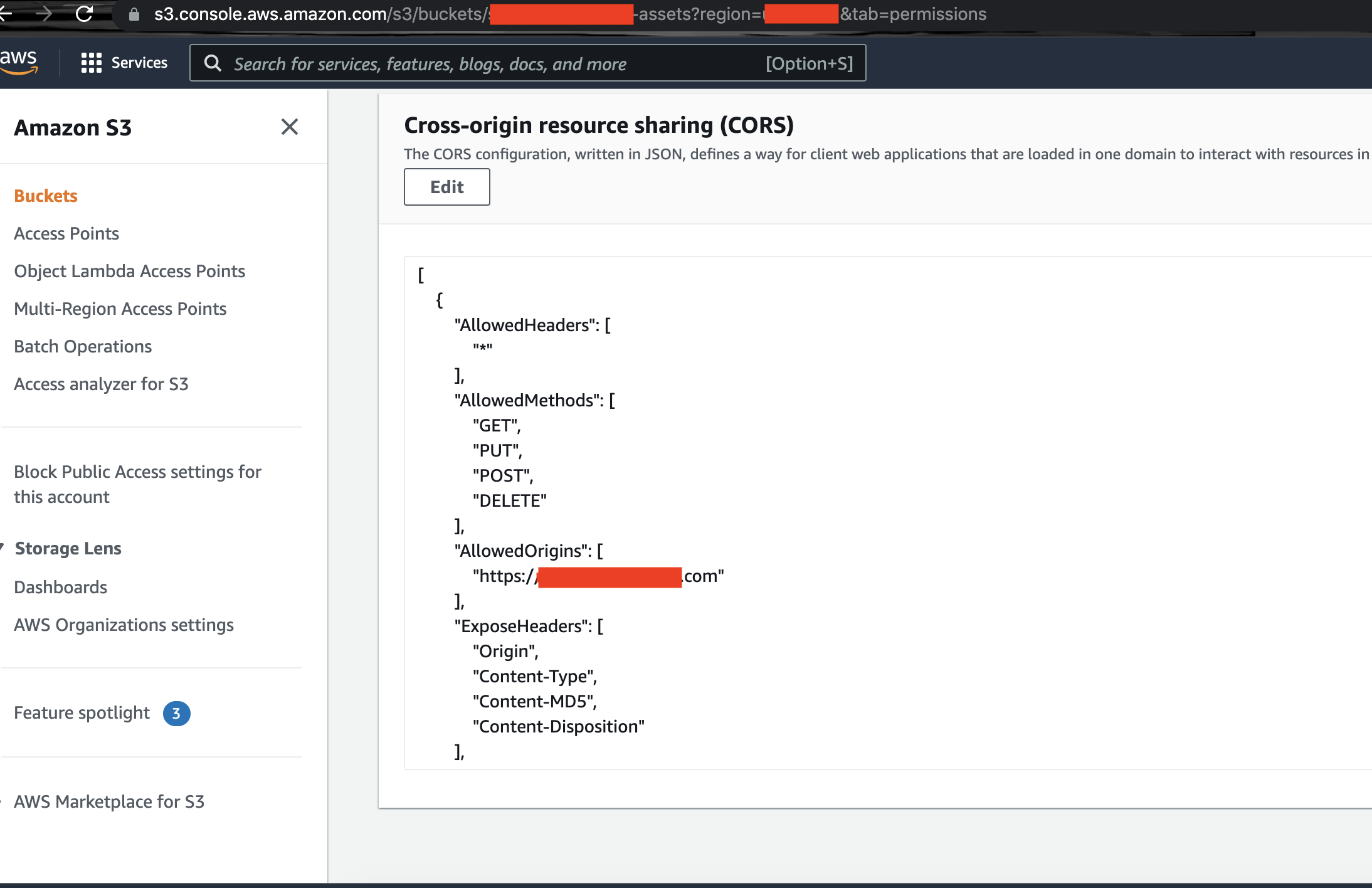
AllowedOrigin as shown below.

